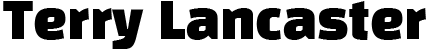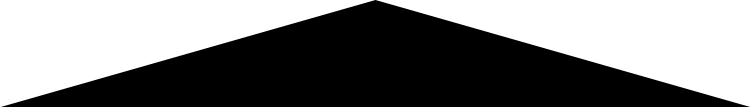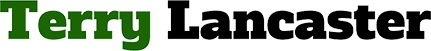7 Ways To Build A Website in 30 Minutes or Less
1) WordPress
Like 25% of all of the websites in the world, I run my website, TerryLancaster.com, on WordPress. It's completely flexible and customizable, but there is a little bit of a learning curve so I got my go to web guy, Jaime Jay to produce this training video to walk you through every step of the process so that you can get your WordPress site up in about half an hour. Or if you have a little budget to work with, get Jaime to build it for you, I bet it's less expensive than you're thinking and the results are amazing!
2) Permanent Forward With Masking
If you have more like 30 seconds to get your web presence started, think about using this strategy. If you used GoDaddy to register YourName.com, you can go into the domain management dashboard and select this option to point your new domain to any URL on the web... your Facebook profile, your LinkedIn profile, your bio page on your business website. The important thing is to select the PERMANENT option WITH MASKING because this allows you to fill in the TITLE TAGS and META DATA and feed the search engines the exact info you want them to display when YourName.com shows up in the search results.
This is a great option to get listed in search results fast while you're working on your permanent website.
3) WordPress.com
If you want a full fledged WordPress website, without the expense and hassle of setting up a hosting account you can actually build a site on WordPress.com and let them host it for you, but there is no free lunch. You give up some control and you give up some functionality. I would not recommend this as a long term solution.
4) Wix.com
Wix offers a fantastic, quick, and easy solution for building your permanent web presence. It's not as customizable as WordPress, but if offers enough options for you to make your site uniquely yours. I've never build a Wix site, but my buddy and business consultant Brett Holladay recently build his new SyphonyStrategic.com website on Wix.
"Wix was incredibly easy and user friendly," he says. "My site is very simple. I didn't try to add ecommerce or anything like that so I never really ran into something I couldn't easily figure out."
5) GoDaddy Website Builder
Another friend of mine, advertising consultant Don Robertson recently used GoDaddy's website builder to create his new site MoneyMailerTN.com.
"It was so easy," Don told me. "I literally went up to my office just to do some research before I hired someone to put a web site together. I ended up publishing my own site for about $200. It might not be perfect, but it's pretty darn good!"
6) About.me
I've used About.me to create a supplemental web presence for myself about.me/TerryLancaster and this is a good way to create extra links to your content and possible control more of the front page of your search results. In the past it has been a top ten listing for me, but over the past year it has slipped. You can build and About.Me/YourName page for free and keep it as is or forward you YourName.com to it. Or you can spend a few bucks and use the About.me page to host YourName.com. Again it's not as customizable as WordPress, and you give up some control, but it's a start.
7) SiteBuilder.com
I was going to use the 7th slot to talk about Branded.me, which up until about a week ago functioned a lot like About.me. But they have just switched their entire business model to a bigger emphasis on freelance job postings and profiles. That illustrated the danger of giving up too much control to one of these profile builders sites. What happens when they change or go away?
I promised you 7 ways though so I'll at least mention SiteBuilder.com. I have not personal experience with it and I don't know anyone who does, but a quick Google search shows that people seem to like it.
Now.... go build a website!